How can I add a new card payment method for my subscription?
Add credit card details to your account for paying invoices
To add a new card payment method to your account, please follow the below steps:
For a single lab subscription:
-
Select the lab settings button, located on the right hand side of the lab dashboard page.
Select the lab settings button, located on the right hand side of the lab dashboard page.
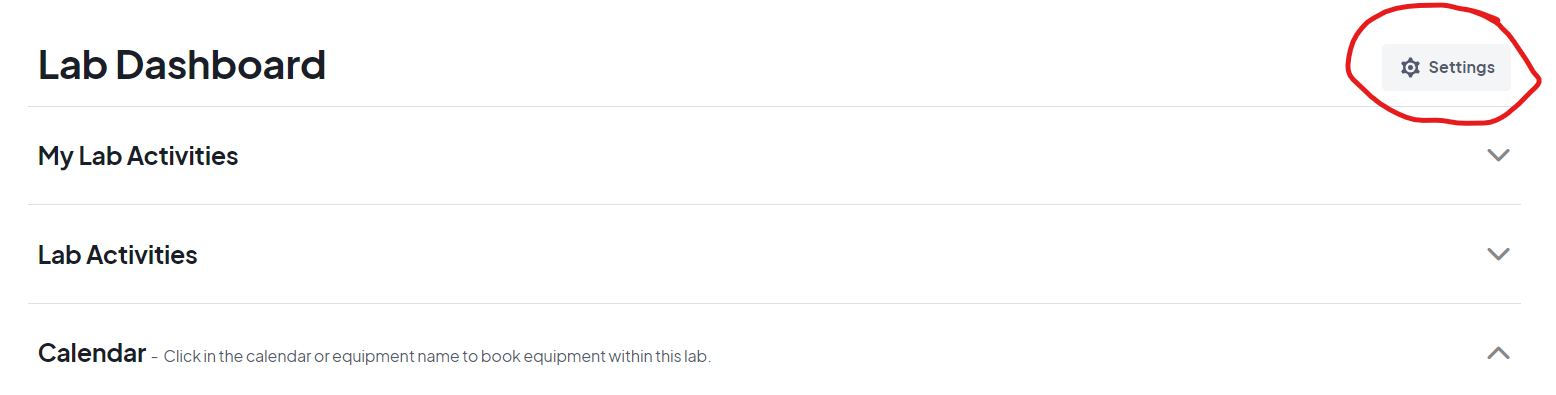
For Enterprise subscriptions:
-
The settings for the subscription are located at the bottom of the left hand menu for the organisation admin. Then follow the same steps as above.
The settings for the subscription are located at the bottom of the left hand menu for the organisation admin. Then follow the same steps as above.
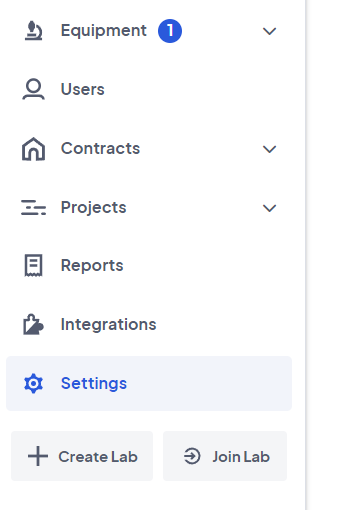
-
In the lab settings, select the Subscription tab and click View Billing Details.
-
This will open in a new tab the Calira billing portal. Click on the Payment Methods option on the menu and input your card details here.
In the lab settings, select the Subscription tab and click View Billing Details.
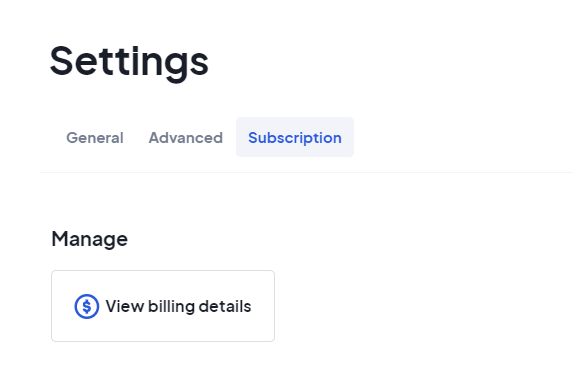
This will open in a new tab the Calira billing portal. Click on the Payment Methods option on the menu and input your card details here.
